Why choose this template for my ePortfolio?
This site is using WordPress’ free McLuhan theme, which is a very simple, no-nonsense theme. This template works really well with text-rich artifacts and minimal graphics. If you don’t want to fuss about layout or too many options, then this site is for you!
How to customize this template
Start by customizing your site title and tagline by selecting the “customize” button when you have logged in.
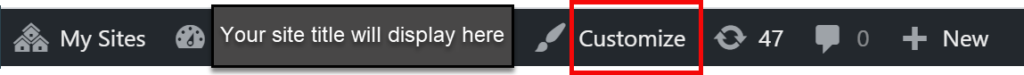
The customizer will open on the left of the page. Select “Site Identity” to give this template a new title and tagline that suits you and your needs.
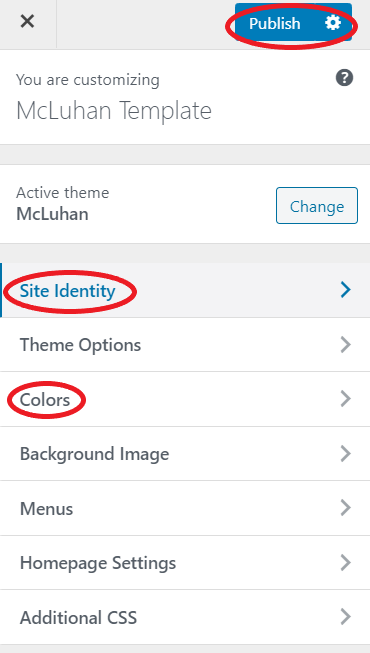
You can also change the sidebar color and the background color here by selecting “Color.” Please pay attention to contrast for accessibility reasons.
Whatever changes you make, don’t forget to click the blue “Publish” button at the top to save.
Featured image option
You can add a large feature image to the top of any of your pages. When editing a page, ensure “Document” is highlighted in the right hand menu. Click on “feature image” and click on “set feature image” to upload or select an image. Don’t forget to click Update to save your changes!
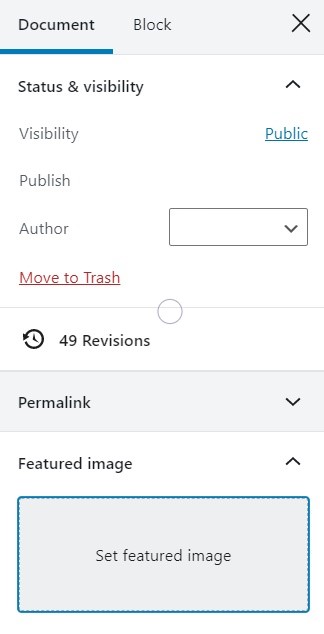
We recommend you delete this text and add your own. If you want to keep a version of this, you can clone it and then save the duplicate as a draft.